Web-based APIs are becoming an increasingly popular way to get work done in the modern world. With their ease of use, constant availability, and adaptability, they are the new normal for interfacing between applications. Because of this, it’s important to understand API calls, how they work, and how they can make your everyday job easier.
API stands for Application Program Interface. API calls communicate between two applications. This allows you to create interfaces for your customers that look specific to your institution. Behind the scenes, your interface will use APIs to retrieve information from GOLDPoint’s secure databases and background applications.
From a browser, you can access our Galaxy API Library which shows a listing of available API. You can even test API calls to see exactly what they do. Let’s run through an example.
To access the “Try It” tab, go to the Galaxy Library and click on an API in the left-hand navigation. This will open a list of available calls that are part of this API. Clicking on any one of these calls will allow you to see operational details, documentation, and testing details.
I’ve navigated to the “Try It” tab in the Branch Information > GetBranches call (see below).
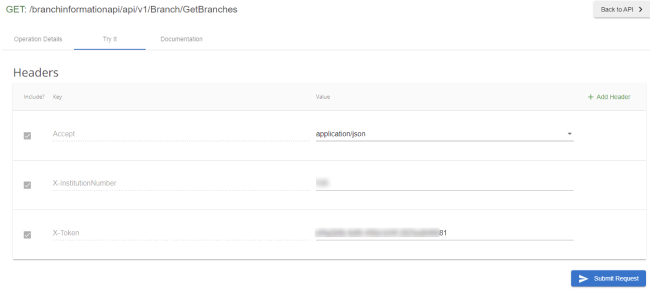
The only information you need to submit for this call is your institution number and your token. Tokens are special security codes that allow your institution access to specific information on the secure server. If you need a token for testing API calls, contact your GOLDPoint Systems account manager.
Once you’ve entered your information, click the Submit Request button and a dialog like the one below will appear. The system will return a status code and a response object. For the GetBranches call we used in our example, it returns a list of branches along with their address, phone number, etc.
-png-1.png)
It’s as easy as that! This is just one example of the many API calls that GOLDPoint Systems has available. APIs can also complete calculations (Payment Calculator API), pull customer data (Customer Profile API), and dozens of other things to make your job and life easier.
For more information about our APIs, contact GOLDPoint Systems to set up a free demo.




