Amortization Deep Dive: The Rule of 78s
As we talked about previously, there are many reasons why understanding amortization methods is helpful for financial professionals. Today, we’re...
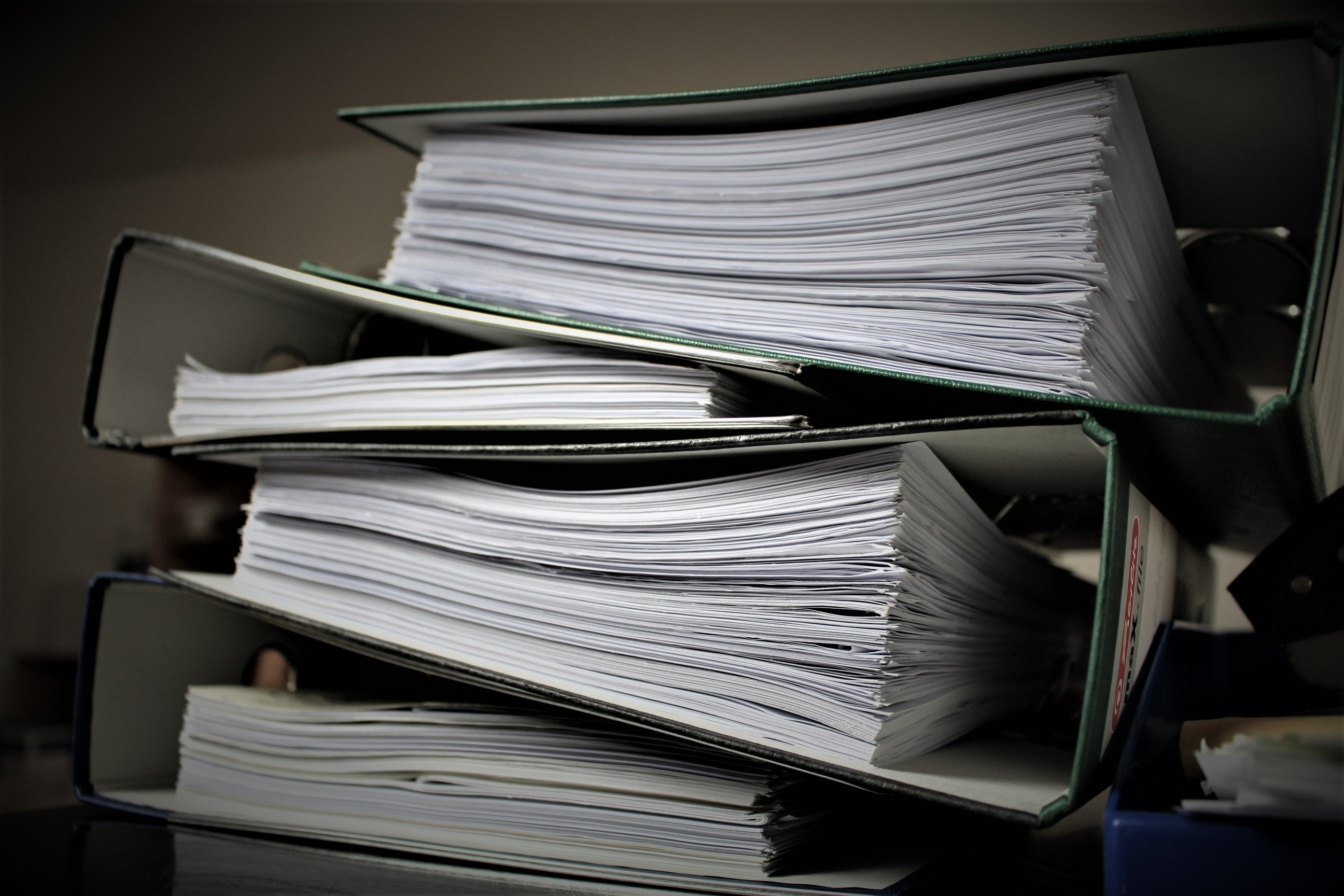
If you were at GAIN last week, you may have heard some buzz about our newest Lending Engine application, Document Engine. In case you didn’t make it to GAIN, or if you just want to learn more about Document Engine, allow me to introduce you.
Document Engine allows users to quickly set up a document template (such as a loan agreement) and then create a document from that template. Documents can be mapped with information from your Automated Workflow Engine (AWE) or application processes, so that information is automatically filled in based on what your customer submitted in their online application (using GOLDTrak® Online). And the best part? Documents can be integrated seamlessly into AWE, so that the document itself is part of your online application process. (More information below.)
Now that you know the basics, here’s our list of our top 5 favorite features in Document Engine:
Once you have uploaded a template in Document Engine, you can create a document that’s tied to that template. More importantly, you can then map fields onto the document and create logic so that each field is automatically populated with information that your (potential) customer has submitted through their online application form. That means you don’t have to have a middleman filling in a form based on the customer’s answers—the form is filled out for them, based directly on the answers they themselves gave. No more trying to spell those tricky names!
If you’re having a hard time visualizing what all those fields are going to look like in a live document with real data in them, never fear—we’ve thought of that. While mapping a document, you can always click the Preview icon to see a rendering of what the document will look like. By default, this preview just renders the name of the field in its place. However, you can also enter sample data for nearly every field, which will be displayed when you preview it. This feature allows you get a realistic sense of what the document will look like when it has real data to render. (Plus, you can print the document right from here, if you need to review it in hard copy.)
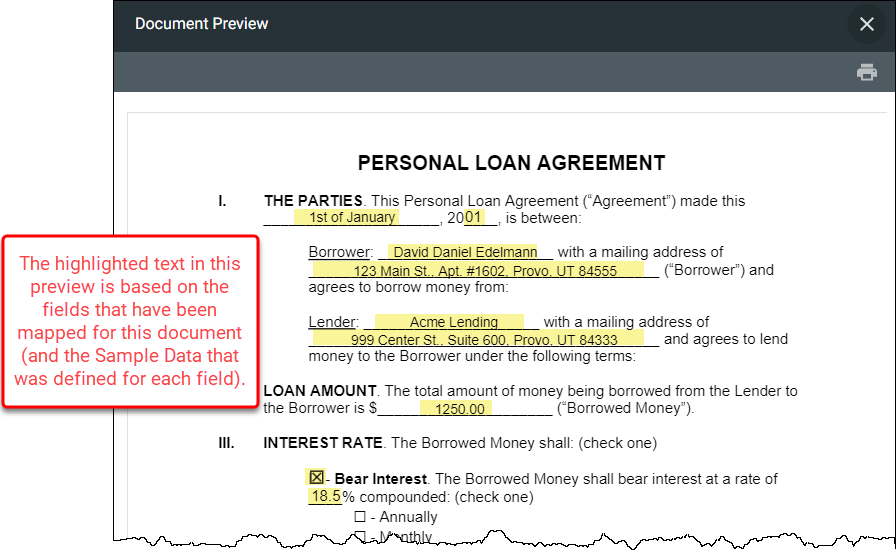
Document Preview using sample data
Imagine this: You’ve created a template, then a document based on that template, and you’ve spent hours mapping the document to make sure it’s pulling in the right information from the customer’s application. And then you noticed a problem. A really big one. The whole third page is missing; it somehow never made it into the PDF template. There goes your whole day—you’ll have to upload a whole new template and start over mapping the new document from scratch, right?
Nope! Because our developers foresaw this problem and created an easy solution. Just go back to the Templates tab and replace the PDF file for the template. Document Engine will automatically update all documents based on that template—even if the document has already been published and is being used in AWE or GTO.
This means that document maintenance is super simple. If a state changes their regulations about legal notices that must be included in your contracts or the font size that must be used, or if your institution decides to change how many pieces of collateral can be included
per application, you can simply replace the template. You may need to adjust some of the fields that are mapped onto the document, but you won’t have to start from scratch. Easy as pie!
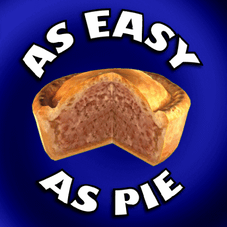
Our developers worked really hard to make sure that Document Engine integrates seamlessly with our other applications, like Automated Workflow Engine. If you need to attach a document to your engine as a step in the workflow, just select Documents as the step type and choose one of your published packets. That’s it!
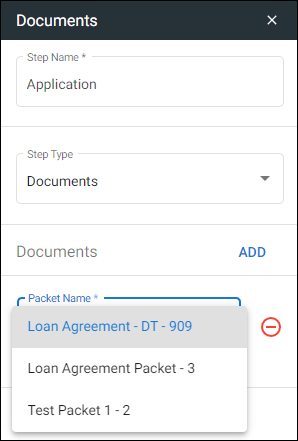
The Documents step in AWE
This makes it really easy to add documents to your workflow so that the customer can review their information, see the terms of the agreement before submitting their application, or even e-sign the document (through a third-party service) to expedite processing.
Once those documents have been attached in AWE, you can easily view them in GTO as well. Just open the application and navigate to the Documents tab. Check the boxes for any documents you want to view, and then click <View> at the top of the page. You can view the document, print it, e-sign it (if applicable, through a third party)—all directly from GTO.
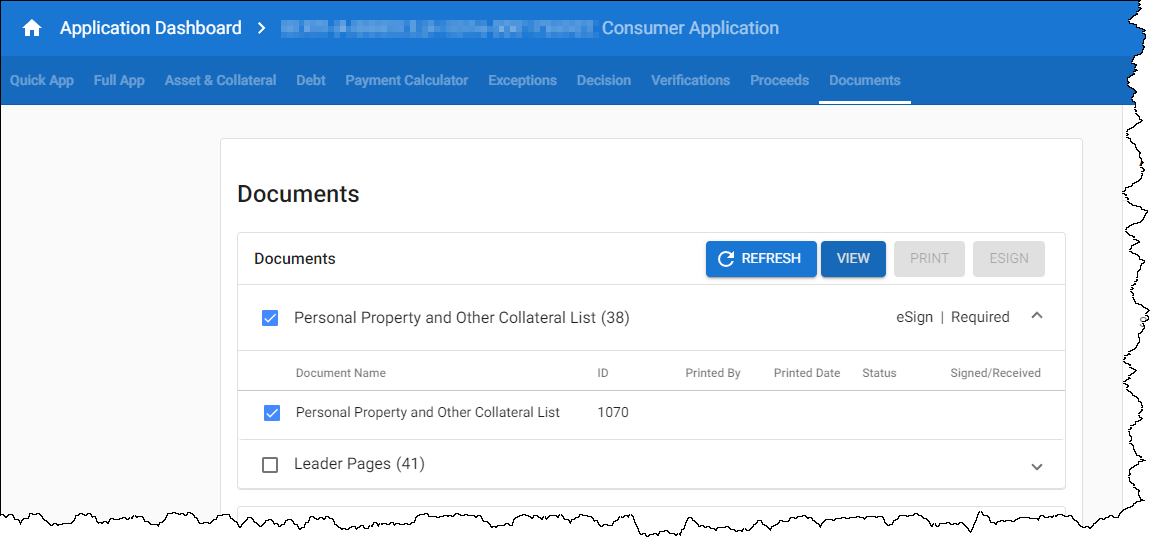
The Documents tab in GTO
Document Engine is a powerful new tool in The Lending Engine® suite, and we think you’ll love it as much as we do. You don’t need any special setup in order to use it—as long as your institution is on the most recent version of The Lending Engine®, you’ll be able to access it and start using it. And, if you want to map fields from AWE onto your documents, you’ll need to be on the latest version of AWE—but you don’t have to be actively using it yet. In other words, you can get started mapping your documents long before you’re ready to implement AWE and GTO fully at your institution.
Make sure you check out the Document Engine user manual on the Help Center for details about how to use it. And if you’d like more information in order to decide whether Document Engine is right for you, just speak to your GOLDPoint Systems account manager. Happy documents!
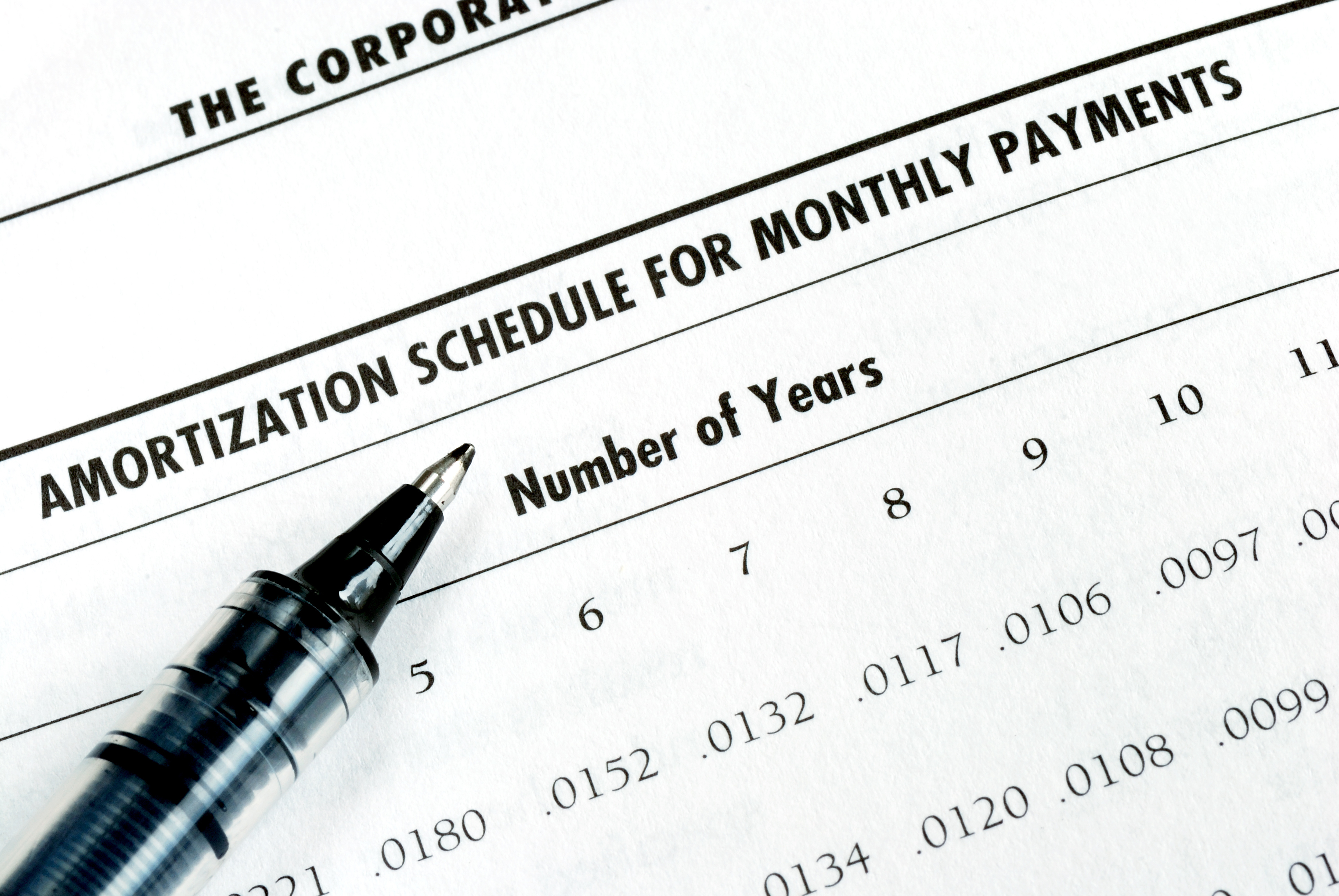
As we talked about previously, there are many reasons why understanding amortization methods is helpful for financial professionals. Today, we’re...

In today's digital age, where online banking and electronic communication have become the norm, ensuring the security of financial information is...

If you spend any amount of time looking over GOLDPoint Systems documentation, you’ve probably come across the term GILA Loan once or twice. But what...

This week I’d like to introduce one of our newest products: Global Tables! Global Tables allows you to easily upload, create, and access tables....

As GOLDPoint Systems (GPS) continues its journey towards a fully web-based future for its products, the functionality offered by The Lending Engine...
I remember the first time I bought my first car. My dad was a car dealer, and he helped me find financing through Ford Motor Credit. They even sent...