Amortization Deep Dive: The Rule of 78s
As we talked about previously, there are many reasons why understanding amortization methods is helpful for financial professionals. Today, we’re...

In a past blog post, we introduced the File Services API and explored its use in adding and organizing files in bulk to accounts or applicants in GOLDPoint Systems secure file system File Services Plus.
Now we’re going to dive a little deeper into exactly how to upload a file (or files) using the API. This blog post may be especially helpful to your developers.
More information about the File Services Plus API can be found in our new Help Center. In the Help Center API documentation, you will find more of a conceptual view of our APIs and how the calls work. Here you may find other ideas for how using the File Services Plus API can benefit you.
Details about specific fields in each call and examples can be found on the API Library site.
Now on to the fun stuff! The following steps show how to upload a file with a complete C# code sample following. In this example, we'll retrieve the file through a FileStream instance.
Use the URL of the endpoint you are sending your request to. For the File Services Plus API, the end point will be Upload/v2. Check with your GOLDPoint Representative for the full correct URL for your situation.
This will be a POST request (note the HTTPMethod.Post in the example below).
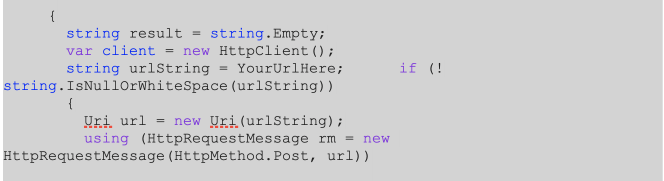
All GOLDPoint APIs require the Institution Number and Token headers. You’ll need any other required headers for the API as well as the Content header to include the file to upload. For the File Services API specifically, you will need to list the file’s name (with the extension), descriptor ID, and at least one of the following:
For this example, the StreamContent class is used, and we are assigning this file to a loan account. More information about the field requirements for the Upload/V2 call can be found in our API Library here.
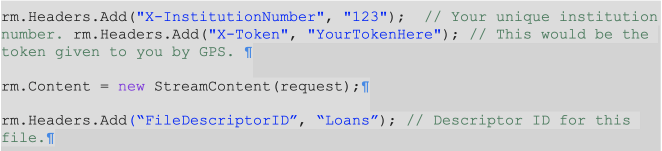
.png)
The parameter to the StreamContent can be any stream. In this example, it is the FileStream that was created in main and passed to the method that calls the API.
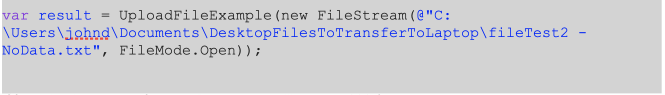
If file upload is successful, the API response will return a 200 Success code.
See the following complete C# sample code:
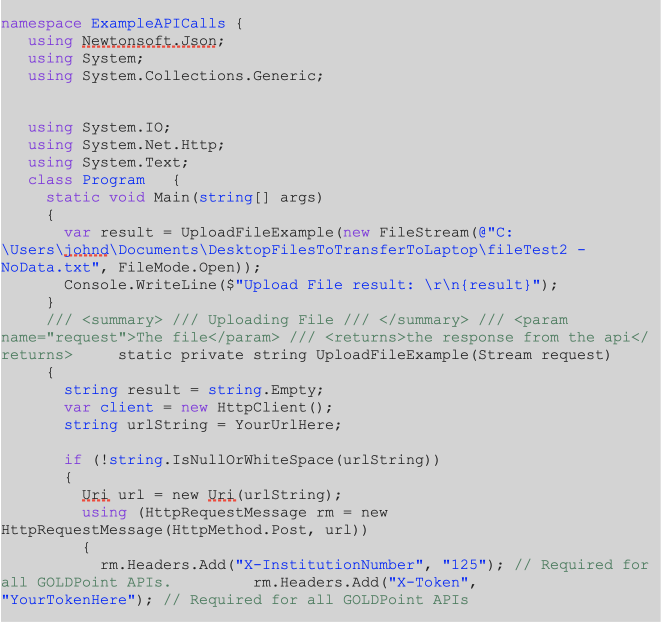
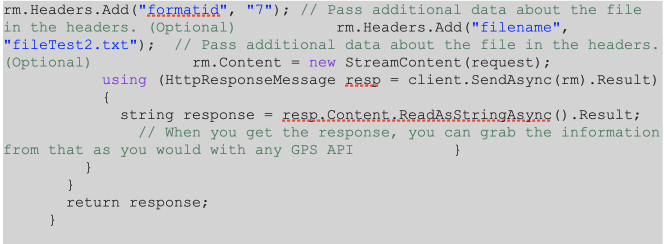
Learn more about this and other API integrations possible with GOLDPoint System’s product by talking with a GOLDPoint Systems representative today.
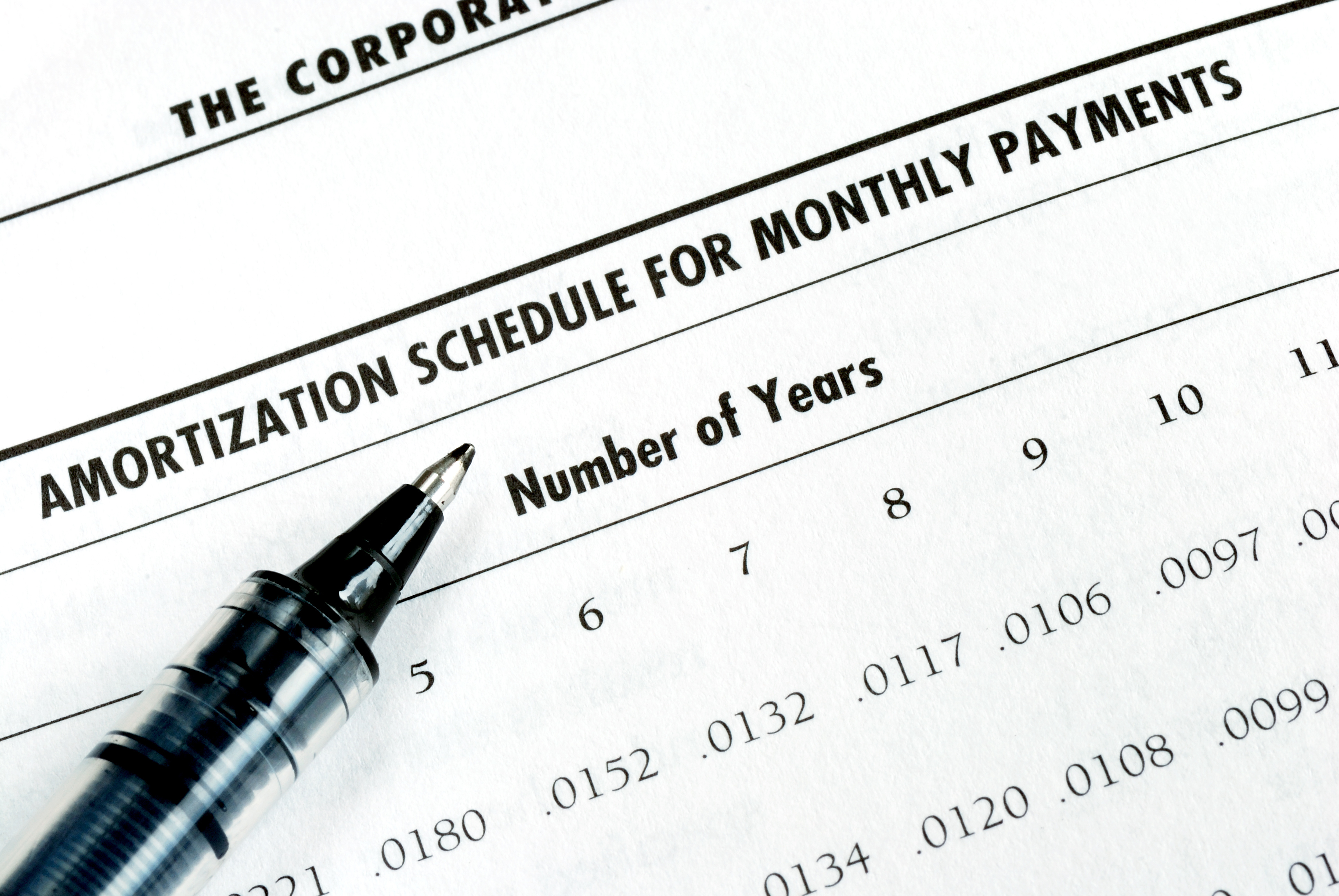
As we talked about previously, there are many reasons why understanding amortization methods is helpful for financial professionals. Today, we’re...

In today's digital age, where online banking and electronic communication have become the norm, ensuring the security of financial information is...

If you spend any amount of time looking over GOLDPoint Systems documentation, you’ve probably come across the term GILA Loan once or twice. But what...

The File Services Plus API allows you to add files into File Services Plus. File Services Plus is GOLDPoint Systems’ secure file storage system to...

This series explains the best practices for uploading images and documents in File Services Plus (FSP). This topic describes how to resize PDF files...

File Services Plus is an easy-to-use tool for uploading and saving all your files and documents connected with loan and deposit accounts. You can...