Amortization Deep Dive: The Rule of 78s
As we talked about previously, there are many reasons why understanding amortization methods is helpful for financial professionals. Today, we’re...
3 min read
 Cindy Fisher
:
October 23, 2019
Cindy Fisher
:
October 23, 2019

Right before things get really busy around your lending institution this upcoming holiday season, GOLDPoint Systems has released CIM GOLD version 7.9.10, our loan servicing application. You may want to download this new version and test it using your beta testing environment to familiarize yourself with the new enhancements. There’s still enough time to understand all the new features before the holidays start and things go bananas.
Here are some of the highlights of this newest release.
Obtaining a trademark for your company isn’t as easy as filling out a business license with the state. It usually requires help from an attorney, a thorough investigation to see if any other like-minded business exist with that name, and fees paid to the U.S. Patent and Trademark Office (USPTO). So why not show it off every chance you get?
Now in CIM GOLD you can add any of the trademark or copyright symbols (®™©) to your institution’s name when printing statements from within CIM GOLD.
Statements are printed in CIM GOLD through either the Loans History screen or Deposit History screen.
To add a trademark or symbol to statements, a new option has been added in the Options User Preferences menu at the top of CIM GOLD. On the Options tab, click any of the copyright, registered trademark, or trademark symbols (you can only choose one), as shown below:
.png)
Once you have selected a symbol, that symbol will show on statements from either the Loan or Deposit system. See the example below.
Important: The procedure outlined here is only for statements printed from CIM GOLD (in the Loan and Deposit system). This does not include monthly statements sent to SourceLink or other third-party statement generators. They have their own procedures.
Note: We have also added the ability to add a trademark or copyright symbol to receipts. See Copyright, Trademark Symbols Available on Receipts in DocsOnWeb.
.png)
.png)
We’ve been boasting about this screen for a while, but the Amortization Schedule screen is now available in this version of CIM GOLD. This screen can be used to calculate, create, and print a theoretical amortization schedule based on adjustable parameters.
Want to see what would happen to a loan if the interest rate were dropped? No problem. Use this screen to test it out. Want to adjust the term of a loan, then see what the monthly payment would be? Easy. Enter the fields on this screen and click Create Schedule, and you can see the result of the monthly payment on the Amortization Schedule screen.
This is a great tool for your loan officers to use when speaking with potential customers who wonder what their monthly payment would be if they opened a specific type of loan. Or it can help current customers see how fast they can pay off their loan if they would just increase their monthly payment amount by a little bit.
Changes made to account information fields on this screen do not permanently affect the loan. When a user exits this screen, all fields default to their values on the actual loan.
See the following example of this screen:
.png)
Loans Account Information Amortization Schedule Screen in CIM GOLD
Perhaps you already know about event letter 60, which creates an event record any time employees process a one-time payment on behalf of borrowers through the EZPay screen? That letter can be printed from GOLD EventLetters, then sent to your customers via the U.S. Postal Service. Well, now we added another option that allows the system to send an email to your customers letting them know a one-time payment was processed.
Allowing this option requires the following setup done by your GOLDPoint Systems account manager:
Once the setup is complete, after users submit a one-time future payment from the Loans Transactions EZPay screen, the following dialog box will appear:
.png)
After the user completes this dialog box, the email is sent to the borrower, and the payment will process on the day specified. See One-Time Future Payments in the EZPay manual for more information on these types of transactions.
Many more enhancements and fixes are included with this new version of CIM GOLD. See the What’s New in CIM GOLD Version 7.9.10 for an accounting of all the main enhancements and corrections.
The last time we released a version of CIM GOLD was early in January of this year. Going forward our goal is to release more regularly, possibly even monthly. The last set of digits in the CIM GOLD version number will reflect the month in which it was released. For example, since this version was released in October, it gets “10” in version 7.9.10.
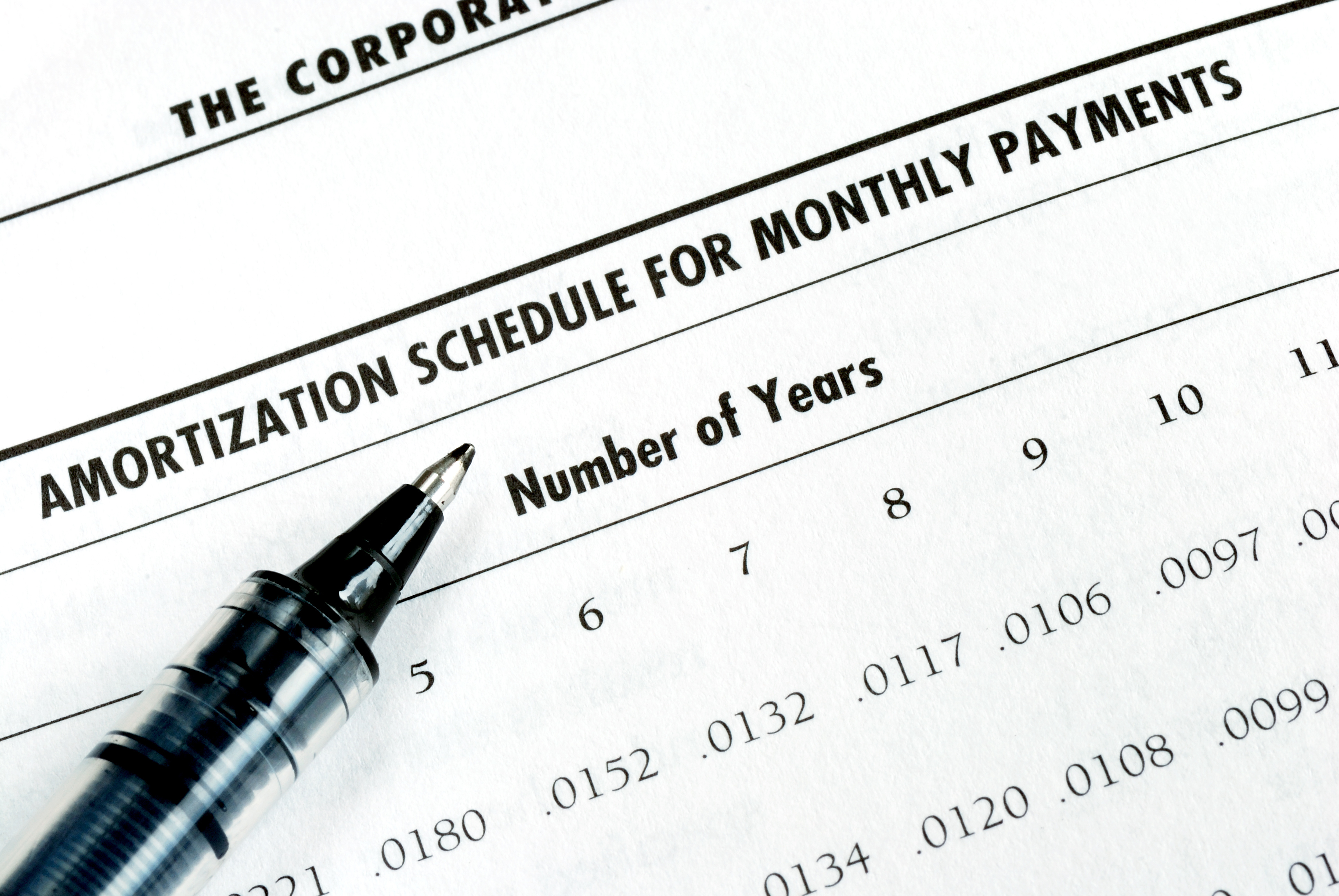
As we talked about previously, there are many reasons why understanding amortization methods is helpful for financial professionals. Today, we’re...

In today's digital age, where online banking and electronic communication have become the norm, ensuring the security of financial information is...

If you spend any amount of time looking over GOLDPoint Systems documentation, you’ve probably come across the term GILA Loan once or twice. But what...

CIM GOLDTeller® is GOLDPoint Systems transaction application that allows quick processing of loan payments, deposits, withdrawals, and any other...
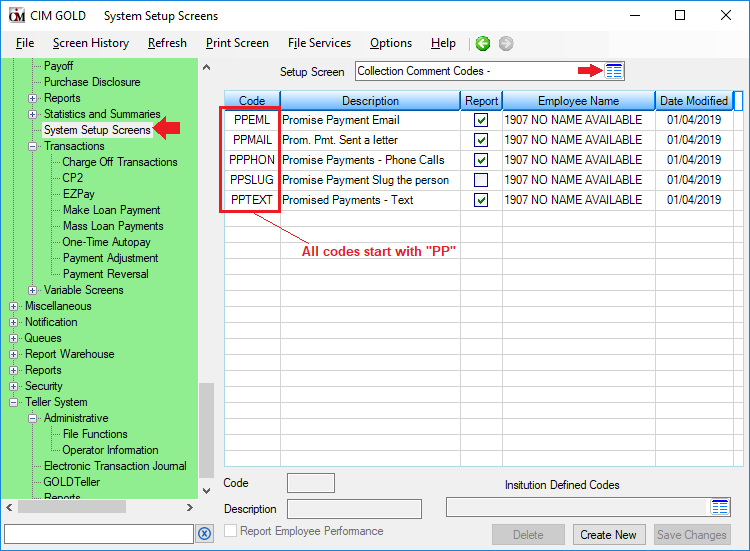
Tracking Collection Efforts Nudging borrowers to make payments is a necessary part of the lending process. Sometimes a soft reminder works best....

Intended audience: Current clients and testers of GOLDPoint Systems