Amortization Deep Dive: The Rule of 78s
As we talked about previously, there are many reasons why understanding amortization methods is helpful for financial professionals. Today, we’re...
3 min read
 Annalisa Williams
:
November 14, 2019
Annalisa Williams
:
November 14, 2019

Between recency and contractual delinquency, neither is necessarily better or worse for recordkeeping. The method you choose to measure delinquent accounts simply depends on your financial institution’s needs. Essentially, they are two ways to look at overdue payments and only differ in when to count a loan as being in delinquency or not.
Recency delinquency is measured by the last time a (minimum) payment was made on the loan. Recency delinquency is a more forgiving model in that the customer only needs to make one full payment to be considered current on their payments.
Contractual delinquency measures how many missed payments are on the loan. To contrast this with recency delinquency, a qualifying payment will only reduce the level of delinquency, but the loan account will still be considered delinquent.
Under contractual delinquency, if a customer has missed the last three months of payments and then makes one full month’s payment, the customer will now be considered to have two missed (delinquent) payments.
On the Marketing Collections screen in CIM GOLD you can view any account’s delinquency status. Under Marketing Collections Delinquent Payments tab, you can find the Delinquent Category and Recency Category fields, as shown below:
.png)
Looking at the section of this screen that shows you delinquency information, this customer made their last payment on 10/20/2019. As of the date the screenshot was taken, you can see this customer is 89 days late on payments.
.png)
Delinquency and recency category codes are customizable per institution based on reporting preferences or other needs. For this institution, an account that is 60-90 days late when the system updates the delinquency category (usually monthend) is assigned Delinquency Category (Dlnqnt Cat) 20. And if it has been over a month since the last payment, then the account is assigned a Recency Category (Recency Cat) 30. Your institution may opt to make different assignments for codes. More information on the recency category can be found here and an in-depth overview of the Marketing Collections screen here. (Note: These links are only accessible to GOLDPoint Systems customers.)
Great, you can look through accounts and see where individual accounts stand. But what if you want to compile all accounts with a specific delinquency or recency category, so you can contact customers about their accounts? That’s where the Collection Queues system come in.
The Collection Queues system in CIM GOLD allows you to assign employees to reach out to customers based on any set of parameters you create. This tool is highly customizable allowing you to create queues for just about any unique situation. With a little set up and knowhow, you’re only limited by your imagination.
Let’s run through an example of how you can follow up on delinquent accounts using Collection Queues.
1. Access Queue Administration, then select the definitions tab and click New to begin setting up your custom queue settings.
.png)
2. Name your queue and select a detail screen to display within your queue. In most cases, you’ll find the Marketing Collections screen (under the Loans system) the most helpful. This screen contains the most information for each customer, and perhaps most importantly, their contact information for employees to use to reach out to customers.
.png)
3. Select fields to display important information and narrow down which accounts you want to pull up for your employees doing collection phone calls. Select the current date (CurrentDate), when the next payment is due (LNDUDT), and days late (WKDAYSLT) fields to build a queue based around delinquent payments, as shown below. (Tip: For some common Collection Queue setups, see the Common Setups for Collections Queues post.)
.png)
4. Click Next.
5. Apply logic to the fields you just selected. Using the drop-downs, select a field, then an operator, then another field or value to evaluate from, as shown below.
.png)
For our example, we have next payment due (LNDUDT) less than current date (CurrentDate) to find all loans overdue (if a loan was paid on time or current, the LNDUDT date would be greater than today’s date).
Then, to further refine our results to show accounts with a 30-day recency, days late (WKDAYLT) is set to greater than or equal to 30 (days). To keep the list more manageable, you can also add days late (WKDAYLT) is less than or equal to 60 days, as shown above. This way, severely delinquent loans will be excluded, and you can focus on accounts you’re more likely to collect on.
6. Click Finish.
7. With your Collection Queue now created, you’re ready to start assigning accounts for employees to follow up on. Click the Assignments tab.
.png)
From this pane, you can select employees from the Available Employees section and assign them to the highlighted queue. More about the options and features of the Queue Administration Assignments pane can be found in our help manual here. (Note: This link is only accessible to GOLDPoint Systems customers.)
8. Click Save.
9. Now you need to build the queue by clicking Build Queues at the bottom of the Definitions tab.
Your queue is now assigned out and available for employees to work through.
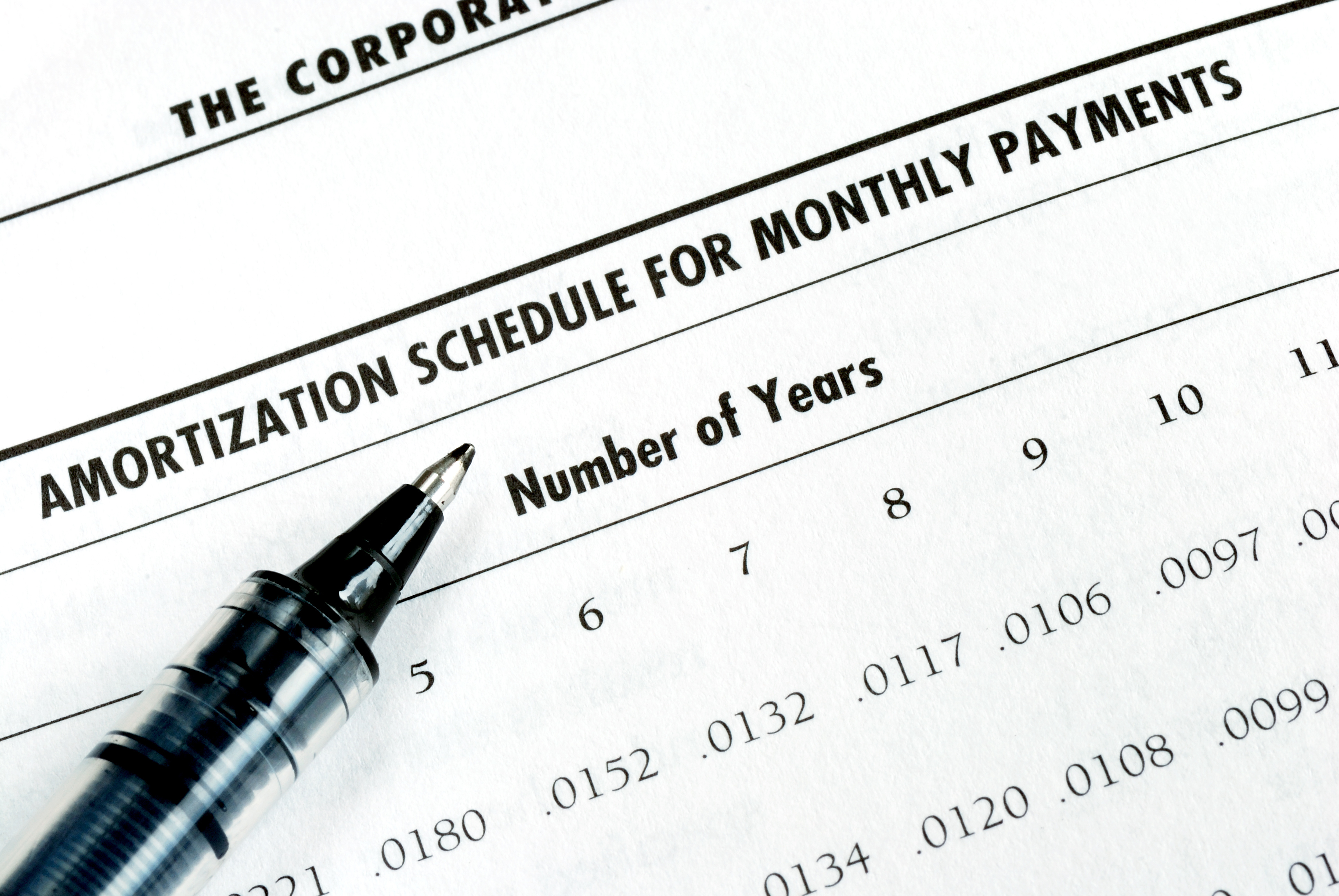
As we talked about previously, there are many reasons why understanding amortization methods is helpful for financial professionals. Today, we’re...

In today's digital age, where online banking and electronic communication have become the norm, ensuring the security of financial information is...

If you spend any amount of time looking over GOLDPoint Systems documentation, you’ve probably come across the term GILA Loan once or twice. But what...

At the end of 2018, a record 7 million Americans were 90 days or more behind on their auto loan payments. What does this mean for lenders? It means...

I think we can all agree, not getting paid is the worst. And when you have borrowers who are delinquent on their payments, that's what's happening;...

Loan and delinquency statistics are important matrixes for lending institutions to track. Most managers prefer to have that information updated more...