Amortization Deep Dive: The Rule of 78s
As we talked about previously, there are many reasons why understanding amortization methods is helpful for financial professionals. Today, we’re...

If you’re reading this, chances are good that you spend a lot of your workday at the computer. Chances are also pretty good that you prefer to do as much work in as little effort and time as possible. After all, that kind of thinking is why humans invented computers in the first place.
Every keyboard jockey has a handful of small tasks that they do multiple times a day, every day. You know what I’m talking about, right? The quick little processes you could do in your sleep that eat up a surprising amount of your working hours? Maybe you’re a collector in charge of contacting past-due borrowers. Maybe you’re a loan officer who regularly calculates amortization schedules for potential clients. No matter who you are, we can all agree that life is best when these tasks take as few keystrokes as possible.
That’s where CIM GOLD’s speed keys come in. Using this feature, you can assign eight of your function keys (F2-F9, with F1 reserved for help documentation) to a CIM screen. Once speed keys are set up, simply press the proper key to instantly open the assigned screen in CIM. This feature saves you precious seconds that would otherwise be spent searching through the CIM tree view for the desired screen, and those seconds add up as the day goes on.
To set up speed keys for a given PC, follow these three easy steps. Remember that each individual PC will need to be set up with its own speed keys:
1. Select Speed Key Setup from the Options menu on the main CIM menu bar (see below).
-1.png)
2. This opens the Speed Key Setup dialog (see below). Use the tree view on the left side of this dialog to locate the desired CIM screen(s). Then, simply click and drag the screen name into the colored box representing the desired key on the right (F2-F9).
-1.png)
3. Click OK. The selected function keys will now open the indicated CIM screens when pressed.
I hope this helps!
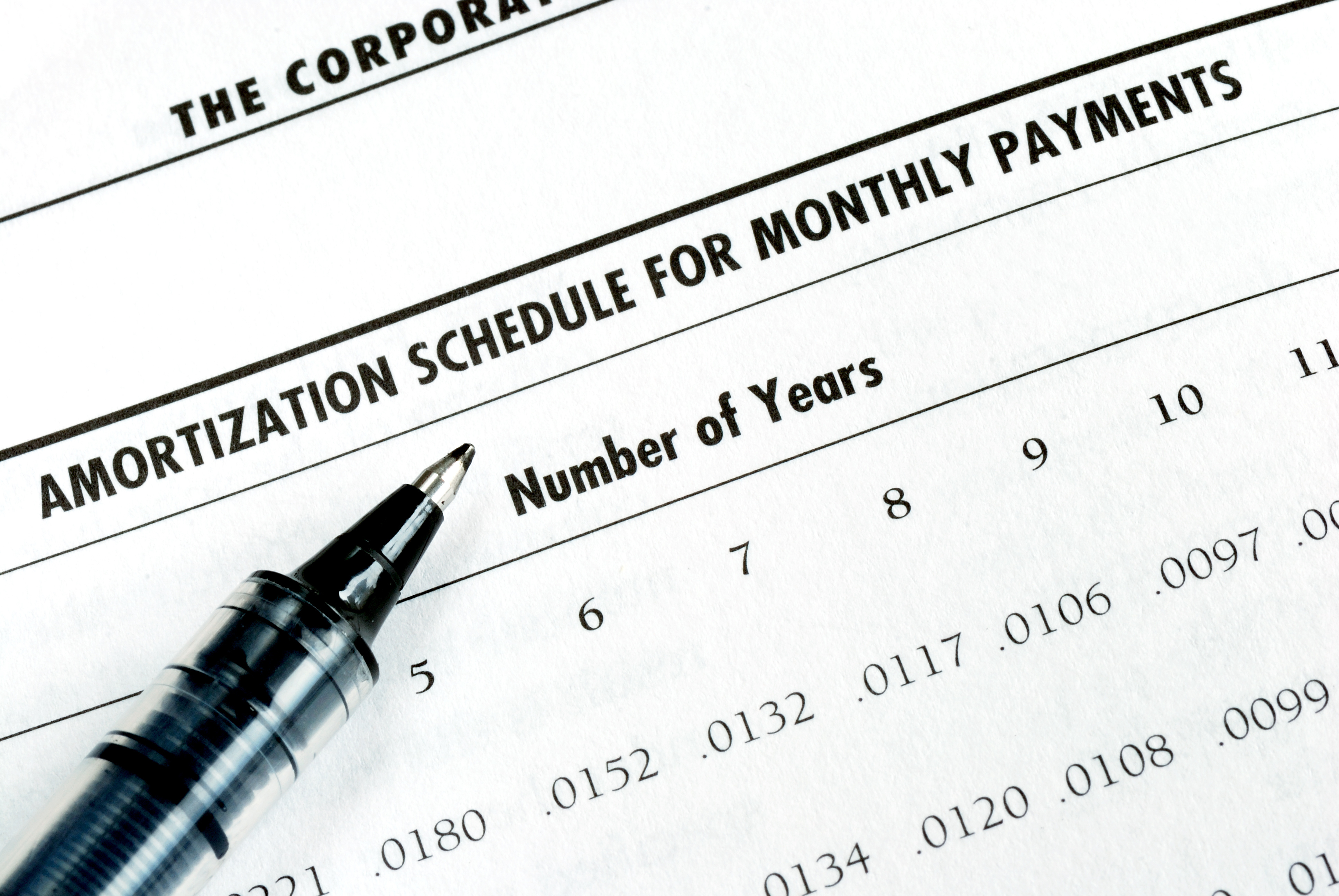
As we talked about previously, there are many reasons why understanding amortization methods is helpful for financial professionals. Today, we’re...

In today's digital age, where online banking and electronic communication have become the norm, ensuring the security of financial information is...

If you spend any amount of time looking over GOLDPoint Systems documentation, you’ve probably come across the term GILA Loan once or twice. But what...

In 1979 Spain started automatically enrolling all their citizens as organ donors. They allowed anyone to actively opt out of the system, but to be an...

Need something to worry about other than the Coronavirus? How about the FICO® credit score changes that go into effect later this year.

CIM GOLDTeller® is GOLDPoint Systems transaction application that allows quick processing of loan payments, deposits, withdrawals, and any other...