Amortization Deep Dive: The Rule of 78s
As we talked about previously, there are many reasons why understanding amortization methods is helpful for financial professionals. Today, we’re...
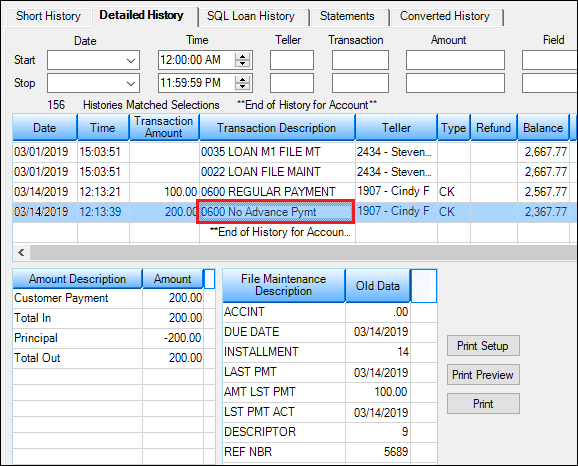
GOLDPoint Systems has many possible payment transactions. We have so many, that you may not be aware of payment transactions available for use. In the next coming weeks, I would like to expound on all the different types of payment transactions we have on our system and why you might prefer to use some transactions over others.
Today I would like to discuss the No Advance Payment transaction (tran code 2600-09). The No Advance Payment transaction allows a payment but does not advance the Due Date.
This would be a good transaction to use if a customer brings in a large payment that would normally roll the Due Date more than one frequency. With a Regular Payment, such as a payment from EZPay or the Walk-in/Mail-in payment, the Due Date rolls every time a full payment is met, but with the No Advance Payment transaction, the Due Date never rolls.
Note: If you use the Stop Applied To option, the Due Date does not roll more than one time even if the payment from the customer is for double or more the amount of the regular payment due. See the Stop Applied To help and Payment Application help in DocsOnWeb for more information.
For example, a customer has a payment amount of $100 due today (March 14, 2019). They bring in a check for $300. If we ran a Regular Payment transaction, the Due Date will roll to 06/14/2019. Many reminders key off that Due Date field, such as when to send out email or text reminders about upcoming payments. If the borrower wants to continue to get a text reminder about monthly payments, they may not want that Due Date to roll so far into the future. In fact, you may have policies in place to only allow one Due Date to roll per payment. (That’s how my mortgage payment works. I still owe the regular amount every month, even if I make a payment large enough to cover two or more months.)
What you would do instead is run a Regular Payment transaction, so the Due Date advances. After that, run the No Advance Payment transaction for the rest of the amount. Where the amounts are applied still follow the rules set by the Payment Application field. So if the Regular Payment does not cover all the fees, and Fees is part of your Payment Application, then the No Advance Payment will finish paying off the rest of fees. Usually, however, the amount of the No Advance Payment transaction goes toward paying down the Principal amount of the loan, since the Regular Payment usually covers any outstanding late charges and fees.
Probably the easiest place for users to process payment transactions is from the Make Loan Payment screen (under Loans Transactions in the left tree navigation of CIM GOLD). The following steps show how to process the No Advance Payment transaction from this screen.
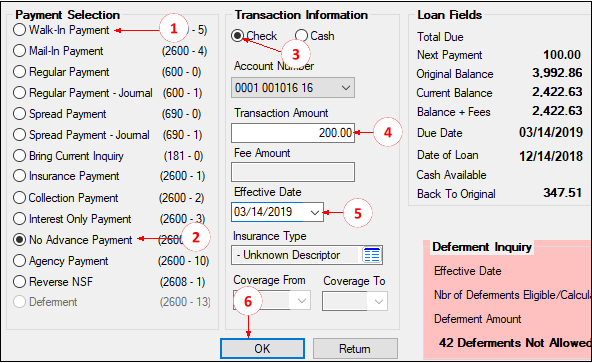
Now CIM GOLDTeller will launch with the fields already completed. Click Send on the GOLDTeller No Advance Payment transaction, and the transaction will process and the Due Date will not advance.
In Loans History, you will see “No Advance Pymt” in the description of that payment transaction, as shown below:
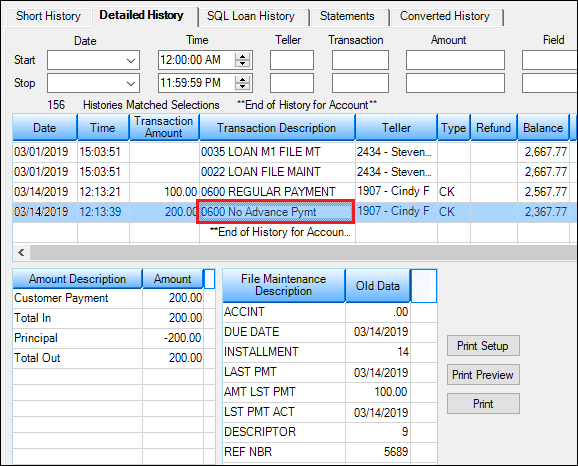
Loans History Screen Detailed History Tab
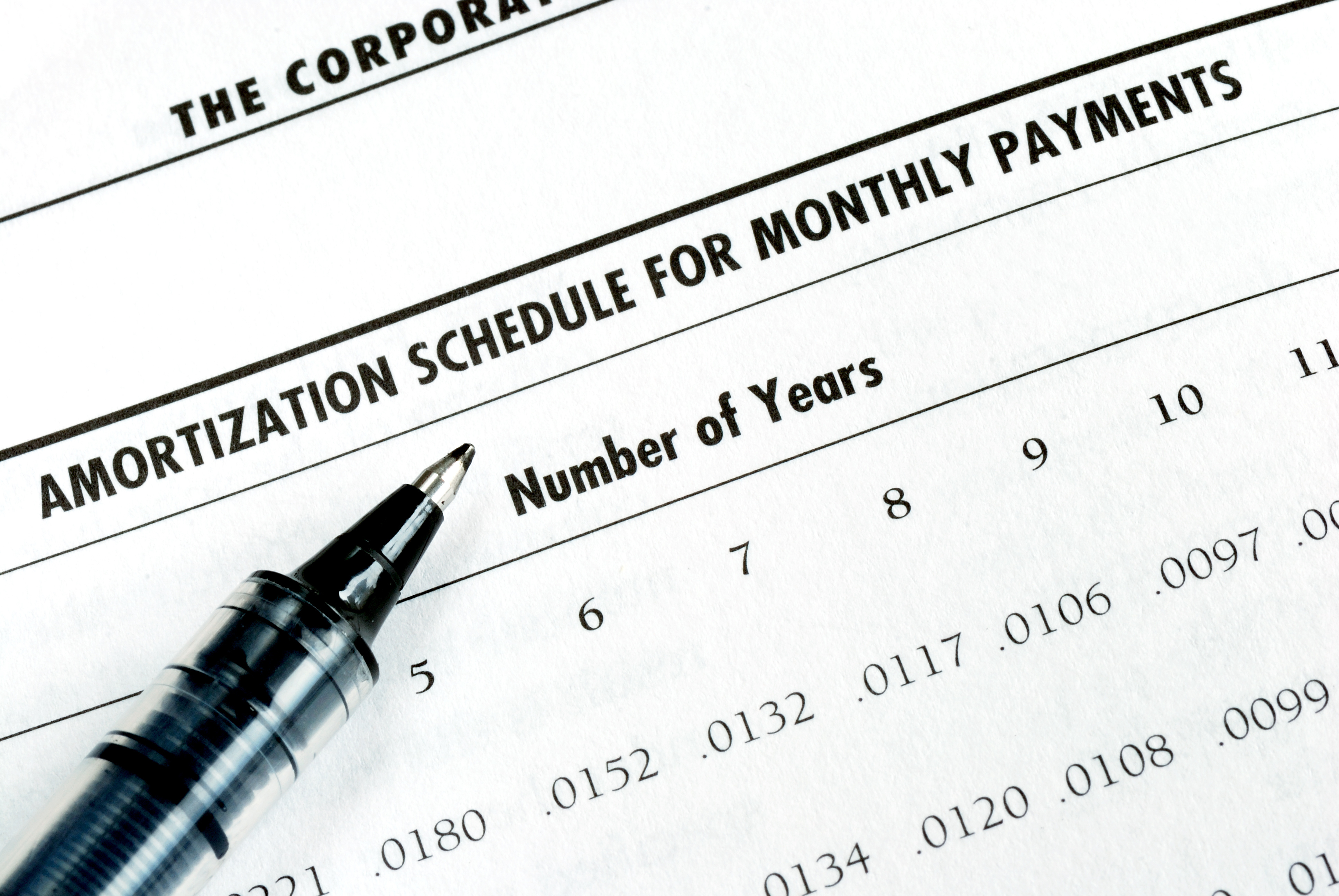
As we talked about previously, there are many reasons why understanding amortization methods is helpful for financial professionals. Today, we’re...

In today's digital age, where online banking and electronic communication have become the norm, ensuring the security of financial information is...

If you spend any amount of time looking over GOLDPoint Systems documentation, you’ve probably come across the term GILA Loan once or twice. But what...
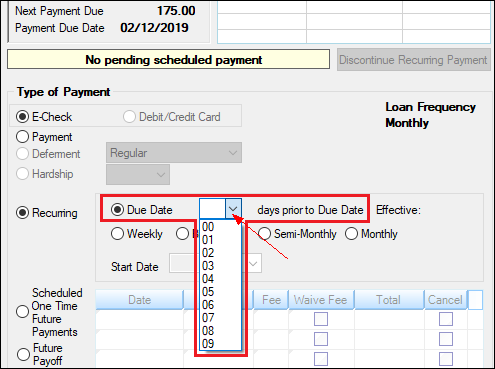
The EZPay screen in CIM GOLD offers users several options when setting up recurring payments. Perhaps your customers want to pull their recurring...
In the finance industry, being able to collect on accounts and keep delinquency down is crucial to maintaining a good line of credit with your...
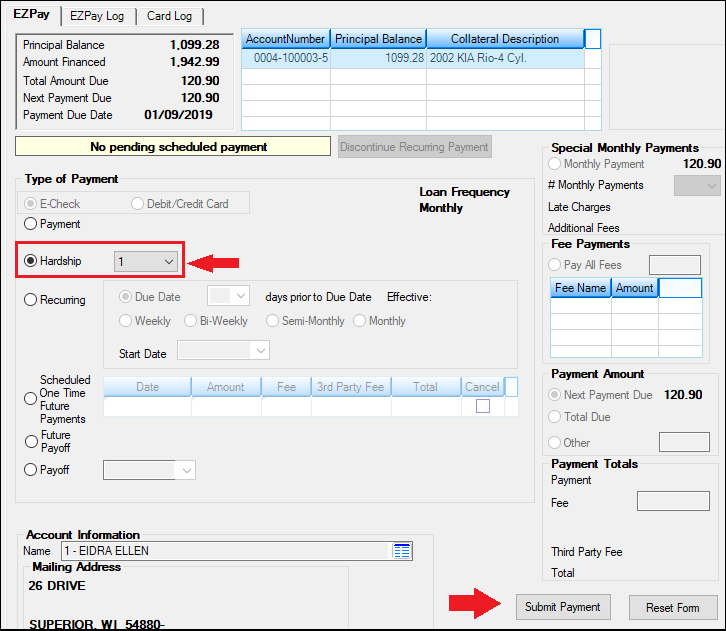
There’s no doubt this Government Shutdown will likely have negative consequences on some of your customers. Missing a few paychecks would be hard on...