Amortization Deep Dive: The Rule of 78s
As we talked about previously, there are many reasons why understanding amortization methods is helpful for financial professionals. Today, we’re...
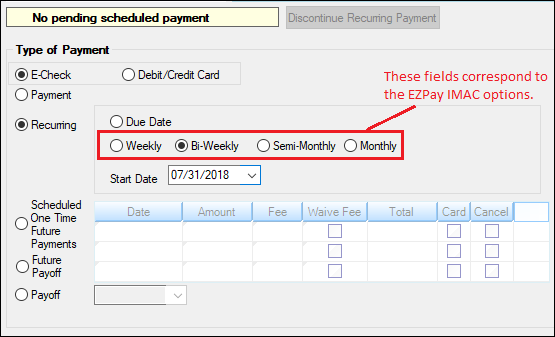
Setting up automatic ACH recurring payments is an excellent way for both borrowers and institutions to ensure payments are made on a timely basis. But what if your customers get paid twice a month and would rather split their monthly payments into two separate payments based on when they get their paycheck?
Before CIM GOLD version 7.9.3 was released, more frequent automatic payments weren’t really possible. Some institutions may have set up multiple future payments to achieve this, but that required someone remembering to set up the next series of future payments. CIM GOLD version 7.9.3 makes it possible for institutions to set up automatic recurring payments on a weekly, bi-weekly, or semi-monthly basis, if the loan frequency is usually monthly.
Here’s how it works:
To allow for differing recurring ACH payments, your GOLDPoint Systems account manager will need to set up the following options on the EZPay IMAC Table:
When these options are set, the Recurring ACH Payment field group on the EZPay screen changes slightly, as shown below.
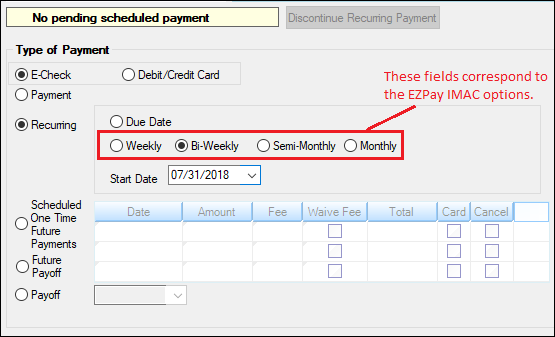
You can see in the screen example above that all four recurring payment options are available. Your institution can use whichever options you need. You can set up all these options, but whether or not they all show on the EZPay screen is determined by the loan frequency.
These options cannot be used to set up a payment schedule that is less frequent than the established loan frequency. For example, a loan with a frequency of weekly will not show the Weekly, Bi-Weekly, Semi-Monthly, and Monthly options.
Institution option FPRA must be set in order to use recurring payments.
Now that the options are set, you can set up differing recurring payments on the EZPay screen. Let’s say for this example a borrower wants to set up recurring payments made on the 7th and 22nd of each month, because that is when he is paid. His regular loan payment is $100. Here’s how you would set up those payments using the EZPay screen in CIM GOLD:
See the following example highlighting these steps.
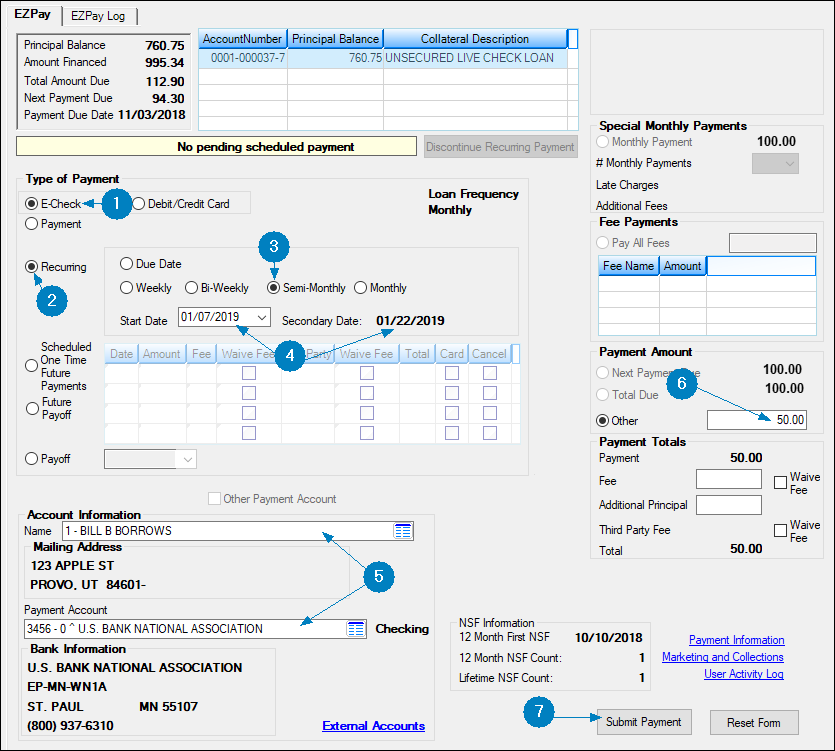 Loans > Transactions > EZPay Screen
Loans > Transactions > EZPay Screen
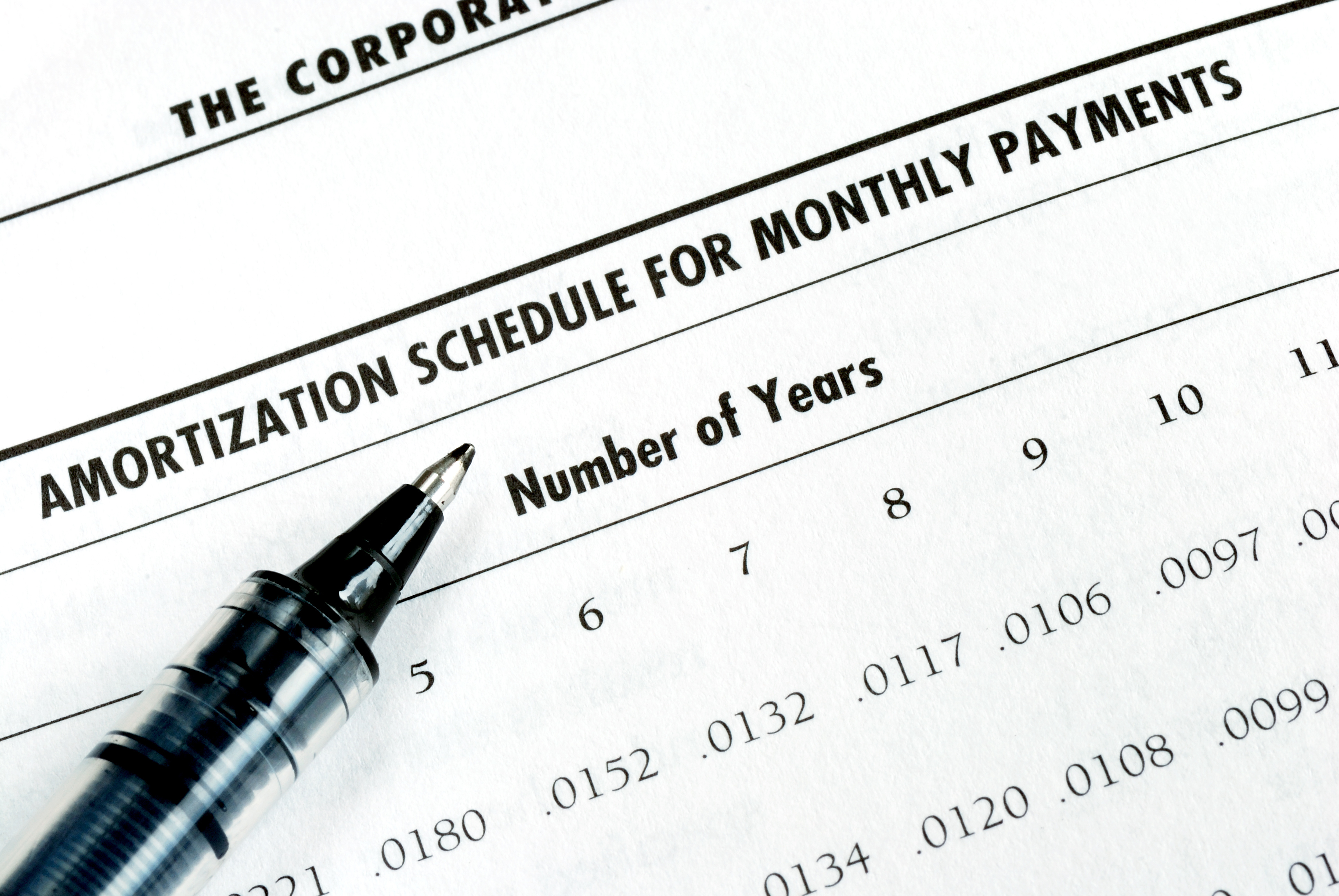
As we talked about previously, there are many reasons why understanding amortization methods is helpful for financial professionals. Today, we’re...

In today's digital age, where online banking and electronic communication have become the norm, ensuring the security of financial information is...

If you spend any amount of time looking over GOLDPoint Systems documentation, you’ve probably come across the term GILA Loan once or twice. But what...
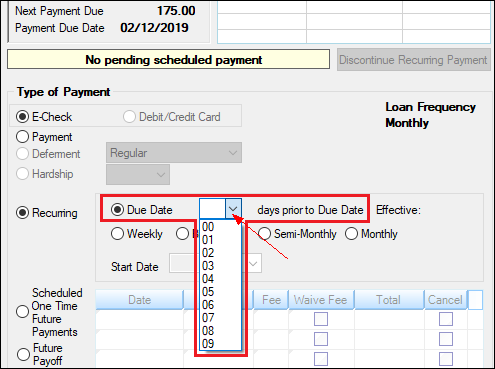
The EZPay screen in CIM GOLD offers users several options when setting up recurring payments. Perhaps your customers want to pull their recurring...

Tax return season is here, which may be a very busy time for your institution. It’s also a time when many borrowers catch up on debts by making large...

Your institution may have many good business reasons for not allowing borrowers to make payments using debit cards. For one, allowing debit card...