Amortization Deep Dive: The Rule of 78s
As we talked about previously, there are many reasons why understanding amortization methods is helpful for financial professionals. Today, we’re...

Lending institutions have a mountain of data at their fingertips. The amount of data can be overwhelming, like climbing Mount Everest. What good is data unless you know how to collect it and analyze it? Drawing conclusions from data requires careful thought and asking the right questions.
It’s been said that asking the right questions is almost more important than getting answers. The same could be said about mining your institution’s data to arrive at answers that will help your business and your borrowers.
GOLDPoint Systems provides hundreds of tried-and-true reports that financial institutions need to analyze how their business is doing. We’ve been in this game a long time. For the most part, we know the type of data you are searching for.
But you are a unique institution with unique problems and questions you are trying to answer. You need your own reporting tool to mine account data to arrive at your own conclusions.
One of GOLDPoint’s solutions to data mining is GOLDMiner, an SQL-replicated database that stores virtually every piece of data on a loan. GOLDMiner isn’t exactly an easy tool to use. Because the questions you ask, and the things you are searching for, can be so diverse from institution to institution, we designed GOLDMiner to be as easy as possible to use, but to also allow for huge variations in creating reports. Like most sophisticated software, it can be very frustrating to learn without some step-by-step help or examples.
Many of our clients choose to work with our reporting team to build GOLDMiner reports for them. They request the parameters, and our reporting team members build the reports with the goal that the data will answer the question. Our reports team is very adept at creating complex reports based around big-picture, difficult questions.
It’s not a one-and-done process. Often more questions arise with the need to answer those questions, and so on.
The following tips will help you better understand GOLDMiner, which may in turn light a spark to do your own digging for answers.
The first thing you may think when using GOLDMiner is, “It’s too big. I can’t learn this.” Every robust product seems overwhelming at first. GOLDMiner definitely requires some trial and error. Once you start creating a few reports, you’ll start to get the hang of it. Start by creating one of our three test reports below.
Finding the proper fields to pull into the report can be the most difficult aspect of GOLDMiner. Here are some tips:
.png)
If your GOLDMiner report returns too much data, use the Logic tab. Pulling too much data can bog down your computer and the system. Your report will generate much faster when you pull less data. Add logic to include only the data you need. See the three test reports below for examples on how to use the Logic tab.
It’s not uncommon for the system to return the same account in a GOLDMiner report. Follow these tips to remove duplicates:
Because GOLDMiner is an SQL database reading a core database, the conversion from core to SQL can be tricky, especially for yes/no fields. In programming, 0 is always “no.” But “yes” in SQL could be 2, 4, 8, 16, 32, 64, or 128. If you need to use a yes/no field on the Logic tab, you should use one of the following logic:
The Loan Classification code can be used however institutions want to use it, but most institutions use the Classification field to indicate the state or area the loan was opened. If you know the number for the state or area, you can filter your results, so you only see data for that state or area.
For example, if your institution used “001” to indicate loans originated in Alabama (LNACLS), and you only wanted to pull accounts based on logic for that state, you would use the following logic:
.png)
Get in the habit of always including the following logic in your reports:
Always include the deposit or loan account numbers as one of the fields in your report.
Review the following sections in the GOLDMiner User’s Guide about the first few steps of creating a GOLDMiner report:
Those sections teach the beginning of creating GOLDMiner reports, such as selecting which fields will be used in your report and when you want to run the report.
The Logic tab, however, is probably the most crucial tab. Answering the important questions means your data is pulling the most precise information. The Logic tab can help with this task.
Let’s explore three questions and how setting up a GOLDMiner report and specific logic will help us answer these questions.
You are a manager of office number 1003, and you want to see which accounts at your office are nearing payoff. That way, you’ll have a list of accounts matching that criteria, so you can then market to those account owners about opening a new loan or renewing the loan. For this report, you would create fields that pull all open accounts with a remaining principal balance of less than $500. This is how the Logic tab would be set up:
.png)
Once you run that report and view the results in Excel, review the data to make sure it is accurate. Then you can use that Excel data in your marketing efforts. See the Results Tab in the GOLDMiner User’s Guide for more information.
For this question, we’ll add one more piece of logic to Question 1 above. We want the same accounts from Question 1, but those accounts must also have a payment that is more than 30 days late.
The WKLN record contains often-used fields that can be added to any report. We will add the WKDAYSLT field on the Field Selection tab, then add the logic, as shown below:
.png)
If an account is relatively new, but it is already delinquent in making payments, that’s a red flag. Usually when borrowers initially open a loan, they are keen to keep up on payments. But if the account has been opened for less than three months and it is already 30 days delinquent, it may be a sign of a borrower who never had any intention of paying back the loan. Your attention to those accounts early on is crucial.
Here’s how we would set up the logic:
.png)
During the course of your day, you can probably come up with dozens or even hundreds of questions to help you understand your customers better. Data mining must be a part of your continued success.
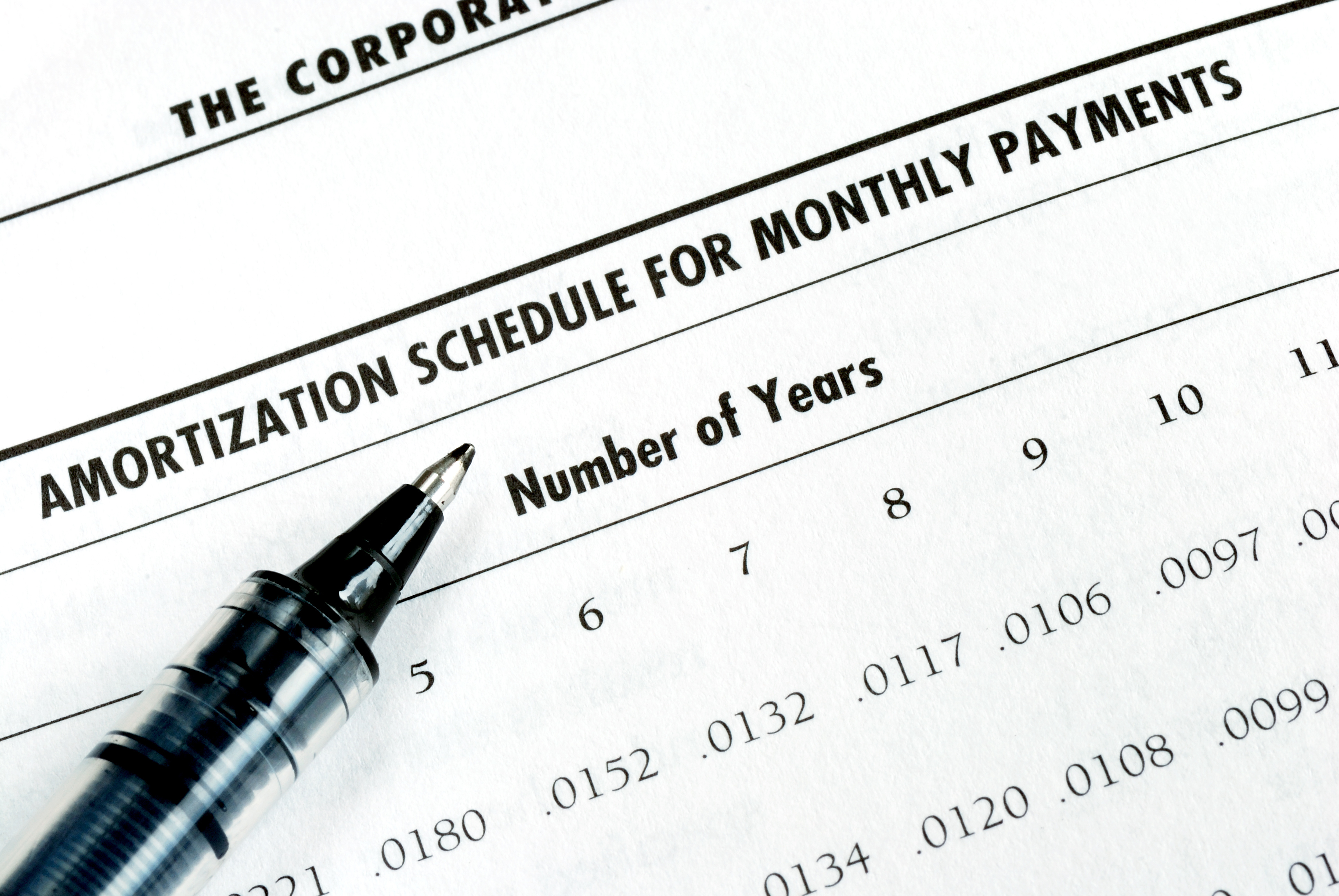
As we talked about previously, there are many reasons why understanding amortization methods is helpful for financial professionals. Today, we’re...

In today's digital age, where online banking and electronic communication have become the norm, ensuring the security of financial information is...

If you spend any amount of time looking over GOLDPoint Systems documentation, you’ve probably come across the term GILA Loan once or twice. But what...
Whether you are considering making a change in financial software or you are anticipating an acquisition, one of the primary considerations in a...
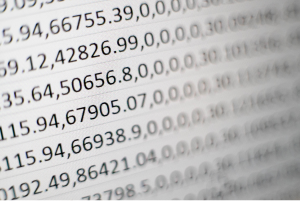
Staring down mountains of data, is your heart rate ticking upward and upward? Are your hands trembling as you reach for your mouse to make sense of...

Black Book, a division of Hearst that provides industry-leading used vehicle valuation and residual value forecast solutions, announced today the...