Amortization Deep Dive: The Rule of 78s
As we talked about previously, there are many reasons why understanding amortization methods is helpful for financial professionals. Today, we’re...
3 min read
 Cindy Fisher
:
April 8, 2021
Cindy Fisher
:
April 8, 2021

All fingers and toes crossed, the economy may now be fully on the rebound. Jobless claims have been on the decline, and indicators are looking up, according to many of today’s headlines.
With the economy improving, this may also be a good time for many people to consider opening their own businesses to fill a perceived gap. Many entrepreneurs seek out small-business administration loans, but other very small businesses may just need a small loan for supplies or a car. So they will turn to consumer loans that they anticipate paying off in a short amount of time. Window-washing, dog grooming, landscaping, handyman repair − a small loan could be all that is needed to get the business rolling.
A common question for lending institutions who lend consumer loans for the purposes of a business is: Should they report those business accounts to credit repositories? The Consumer Data Industry Association has compiled a concise answer to this question.
In their Frequently Asked Questions and Answers section of the Credit Reporting Resource Guide®, the question and answer is as follows:
Question: How should a business account be reported when a consumer is personally liable?
Answer:
Note: The business name will not be added to the consumer credit databases.
Understanding that you may wonder, “But how do I set up accounts to report business accounts the way they want?” This blog post will help you with the specifics of how to do this.
How to Set Up Accounts Tied to Businesses
If your institution wants to properly report consumer loans that are tied to businesses as part of monthly credit reporting, we suggest setting up these accounts as follows in our loan management system, CIM GOLD®.
1. Add the business name to the list of names for this account using the Customer Relationship Management > Households screen. If this business has two owners, add the business name as a third person (or fourth or fifth, etc.). Note: Sometimes during loan origination, the applicant does not list the business name. In that case, enter the person’s name twice. But in the second entry, use the ID Type of a business.
You should make sure that the ID Type for the business name is set to one of the business options, as shown below.
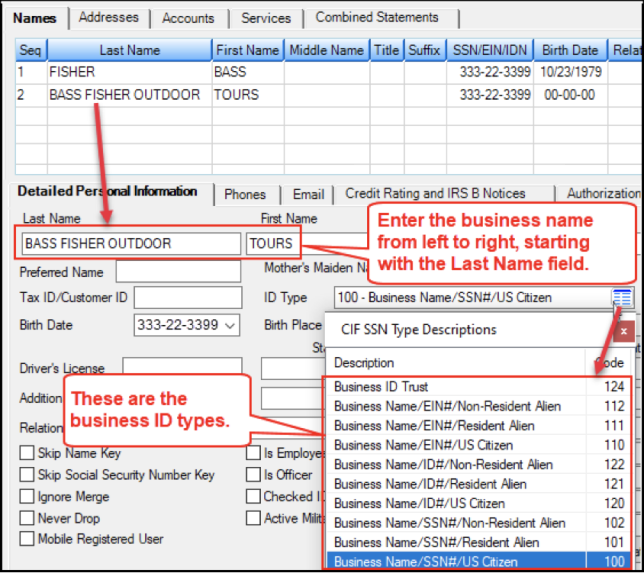
2. Then go to the Accounts tab for the Household and select the account that is tied to a business.
3. In the Name column, add the name you added in Step 1 from the list-view icon
4. For account owner, choose ECOA Code “2” or “5,” and for the business name, choose ECOA Code “W.”
5. In the Conjunction Description for the business, you should select “9 – Do Not Print” or “10 – Do Not Print.” This ensures the business name is not printed on any statements or correspondence. (Obviously, leave blank if you do want to include the business name on correspondence.)
6. Click <Save Changes>. The following example shows these steps:
-Apr-08-2021-05-30-13-16-PM.png?width=600&name=image%201%20(1)-Apr-08-2021-05-30-13-16-PM.png)
If you’ll set up your business accounts this way, when credit reporting runs, it will be reported correctly according to Metro 2 guidelines.
Do I have to report business accounts?
Many institutions choose not to report business accounts. Business accounts are monitored in a completely different way with a different scoring algorithm. Additionally, consumer credit reports are for individual consumers, not businesses. Your institution can decide whether to report business loans to consumer credit repositories based on the loan type, interpretation of credit reporting guidelines, and other factors understood by your business.
However, some loans are so small and specifically for an individual. For example, someone may purchase a car for their one-person cleaning business. In those cases, you may want to report the loan as a consumer loan for the purposes of a business to the credit repositories.
If you choose not to report business loans of consumers, there is a simple loan-level option you can set in our loan management software called “Report to Credit Bureau.” If that option is not selected, the loan will not be included in the monthly credit reporting transmission sent to the major credit repositories.
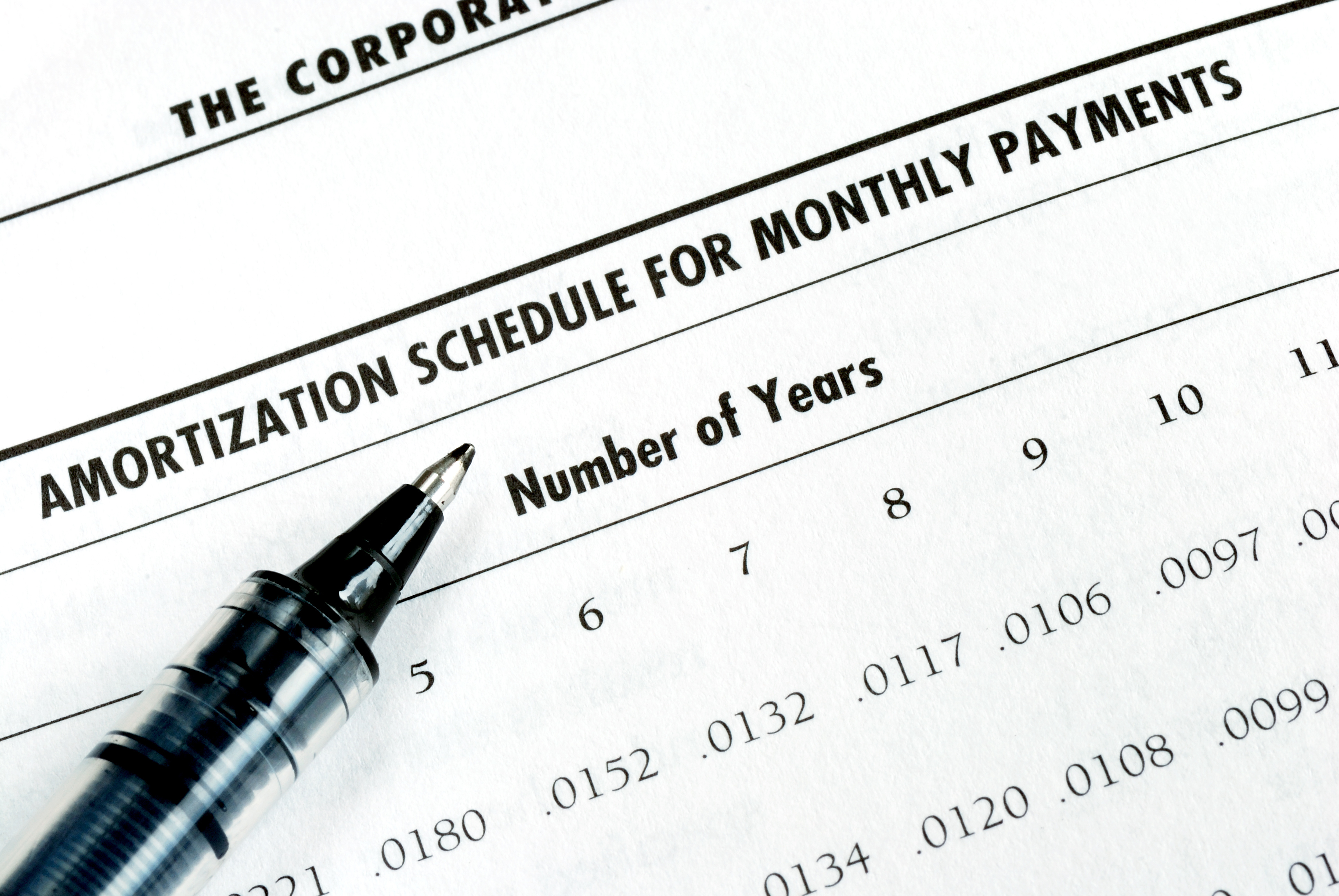
As we talked about previously, there are many reasons why understanding amortization methods is helpful for financial professionals. Today, we’re...

In today's digital age, where online banking and electronic communication have become the norm, ensuring the security of financial information is...

If you spend any amount of time looking over GOLDPoint Systems documentation, you’ve probably come across the term GILA Loan once or twice. But what...

It seems the only two cheery subjects anyone wants to talk about these days are the U.S. presidential election and Covid-19. Dare this blog post...

After three months trying to wrap our proverbial arms around this COVID-19 pandemic (at a safe distance, of course), most institutions understand by...
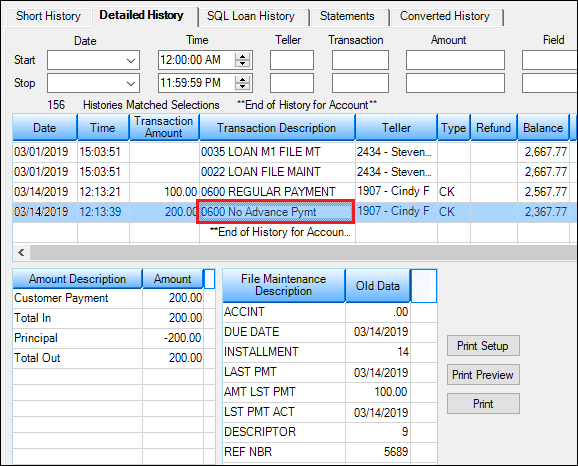
GOLDPoint Systems has many possible payment transactions. We have so many, that you may not be aware of payment transactions available for use. In...